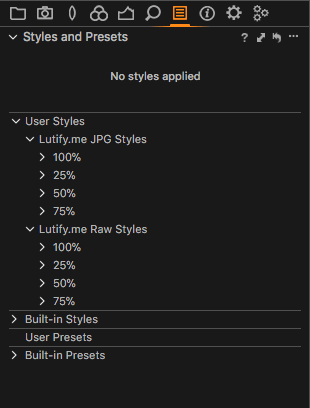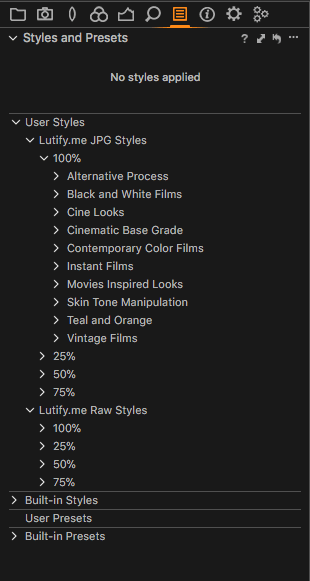Hey folks!
Since the release of the excellent Capture One 11 and the introduction of layer based workflow we were getting quite a few support tickets asking us about our support for the layer based workflow.
Unfortunately, the layer based workflow works only with the built in color editing tools found in Capture One meaning only 2D styles (the ones you can create inside Capture One) can benefit from the new workflow. You see, we decided to implement our styles as ICC profiles, because unlike traditional 2D styles for Capture One, ICC profiles can hold true 3D color edits and this was very important to us. Any other way would be a compromise for us as the creative looks would have to be adjusted and limited in their implementation.
As in Capture One (at least currently :-)) there can only be one ICC profile and it has to be applied to the base layer, we weren’t able to support the new layer based workflow. To overcome this limitation we decided to release our LUTs in variable opacities. All of our creative LUTs now come in 25%, 50%, 75% and 100% opacities to better support for different workflows.
What does this mean for you?
First, you should download the updated styles from your account to get the latest and greatest from us. Second, as there are now quite a few styles in the Capture One package, we now separate the styles for Mac and Windows so make sure you’re downloading the appropriate file for your operating system. Using inappropriate styles for your operating system will result in “Missing ICC Profile” error on Capture One start.
The installation is exactly the same as it was, only now, after the installation under ‘Styles and Presets’ tab you’ll have 4 different folders for styles of variable opacities under each LUTs category.
Each of these folders holds all of the creative LUTs categories from the package.
As always, should you have any questions please contact us.
Header image by Marco Bonomo.