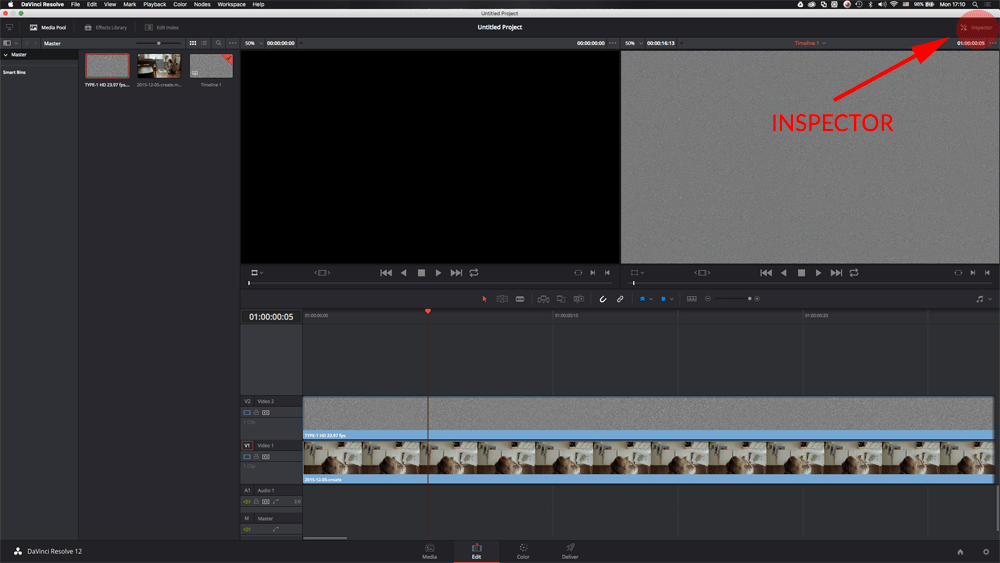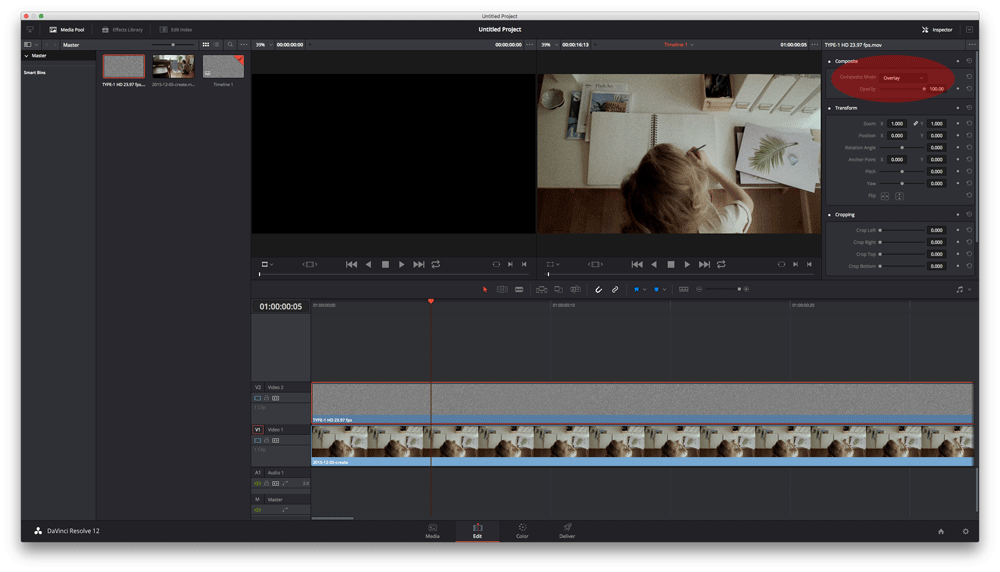Introduction
There are multiple ways of applying film grain clips in DaVinci Resolve. Following is the most basic version of applying a film grain clip.
Applying film grain
1. Drag the film grain clip onto your timeline in a layer above your current clip
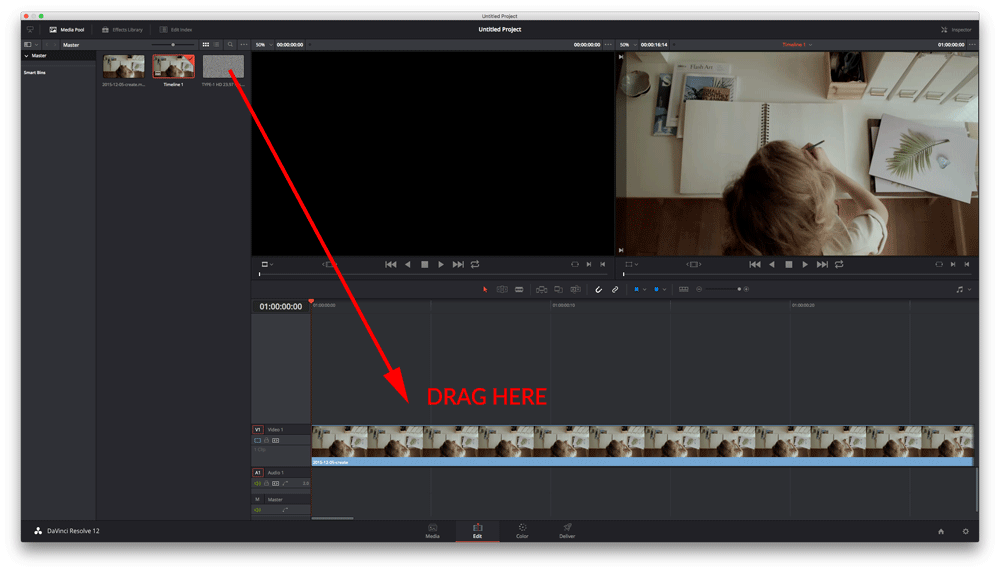
2. Open your Inspector by clicking on it in the top right corner
3. Select your grain clip on the timeline by clicking on it and change its Composit Mode to Overlay in the Inspector.
4. Adjust the Opacity to your liking.
5. If you need to make the film grain clip longer, simply copy and paste it.
6. You’ve successfully applied film grain to your clip.
Footage by Ian Watt.