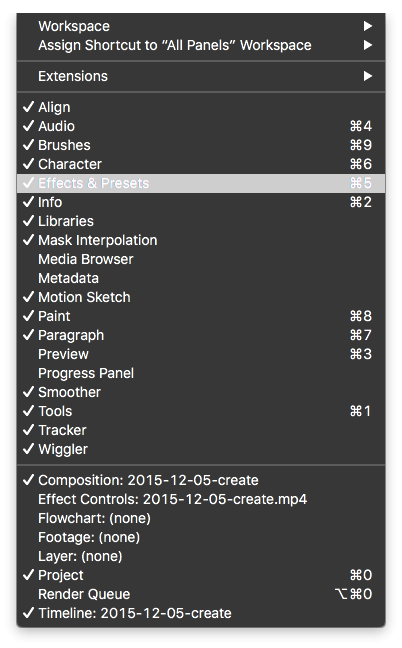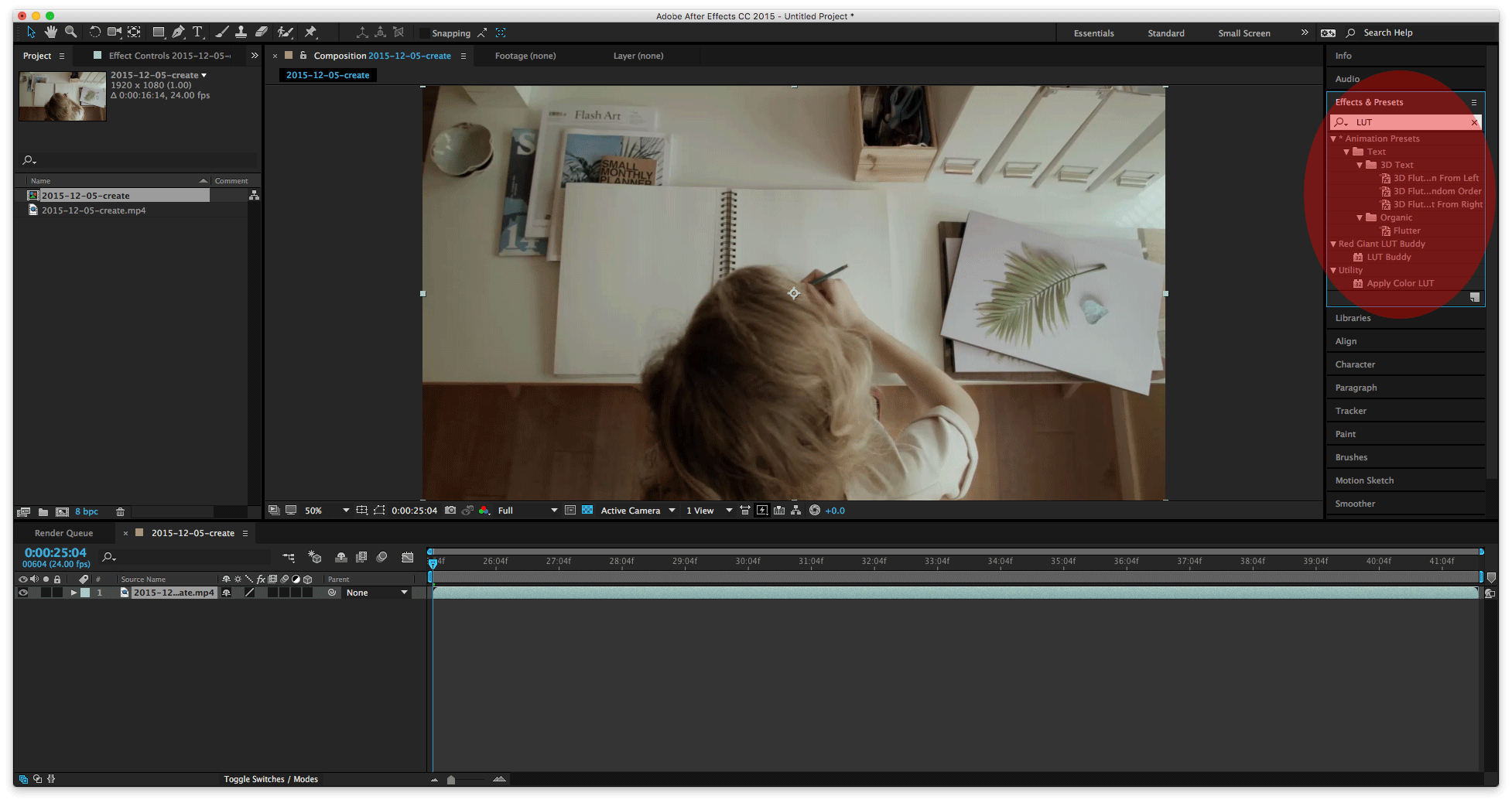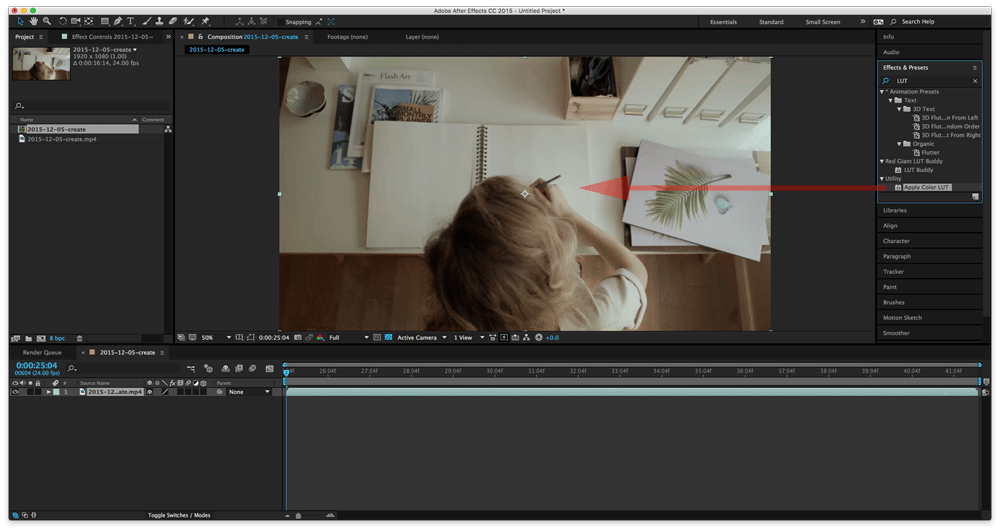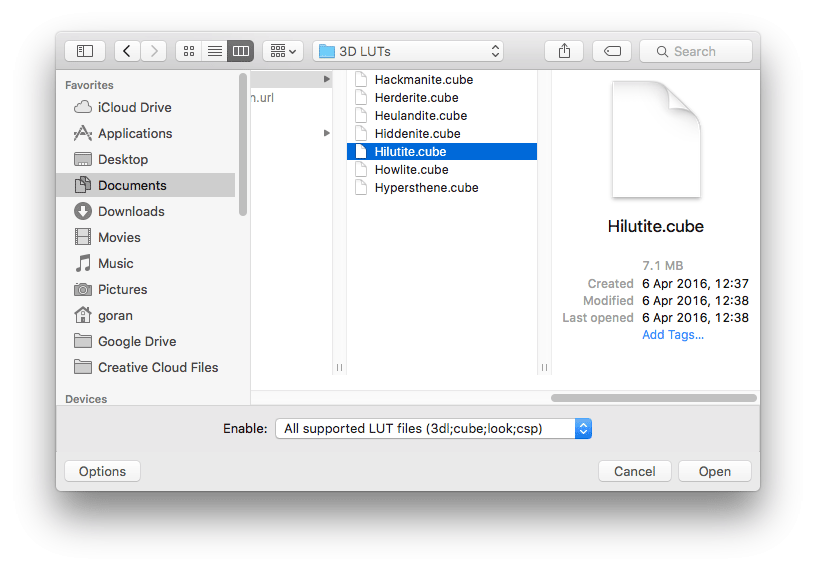Introduction
Our LUTs are fully supported by Adobe After Effects software and can easily be applied to your footage.
Solution
- Make sure Effects & Presets panel is visible. If it’s not, go to Window > Effects & Presets and click on it so a check mark appears.
- In the Effects & Presets panel search for the term “LUT”
- Drag and drop Apply Color LUT option onto your footage
- In the dialog box select the LUT you’d like to apply
- You’ve successfully applied a LUT to your footage
Footage by Ian Watt.