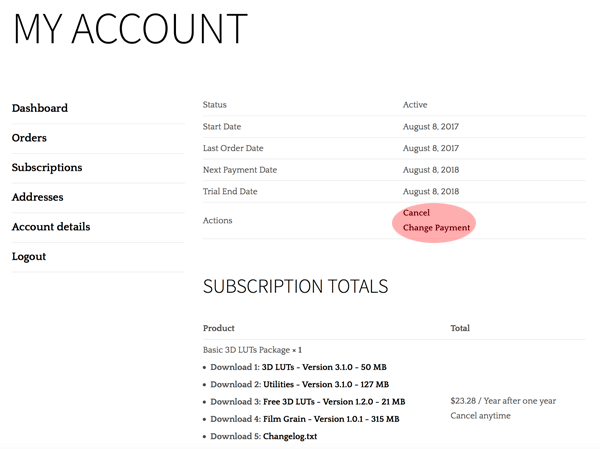Please follow these steps to update your payment information:
- Login into your account with your email address and password. If you can’t remember your password you can recover it here.
- Once logged in go to Subscriptions page and select View next to your subscription.
- Under Actions please click the Change Payment link.
- Select new payment method and enter your new payment details.