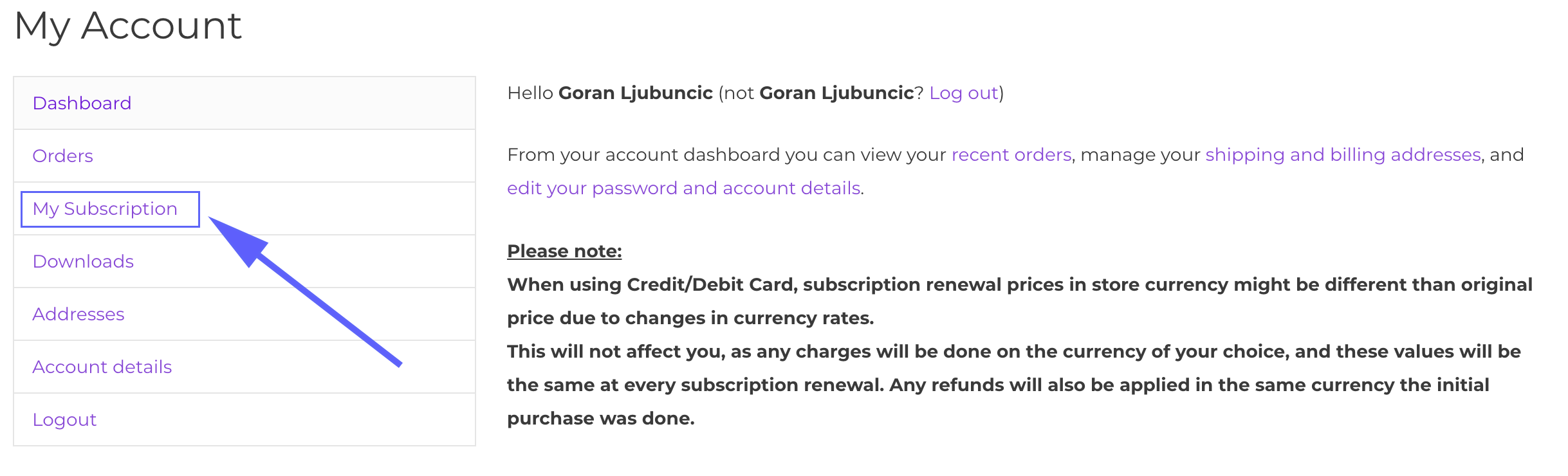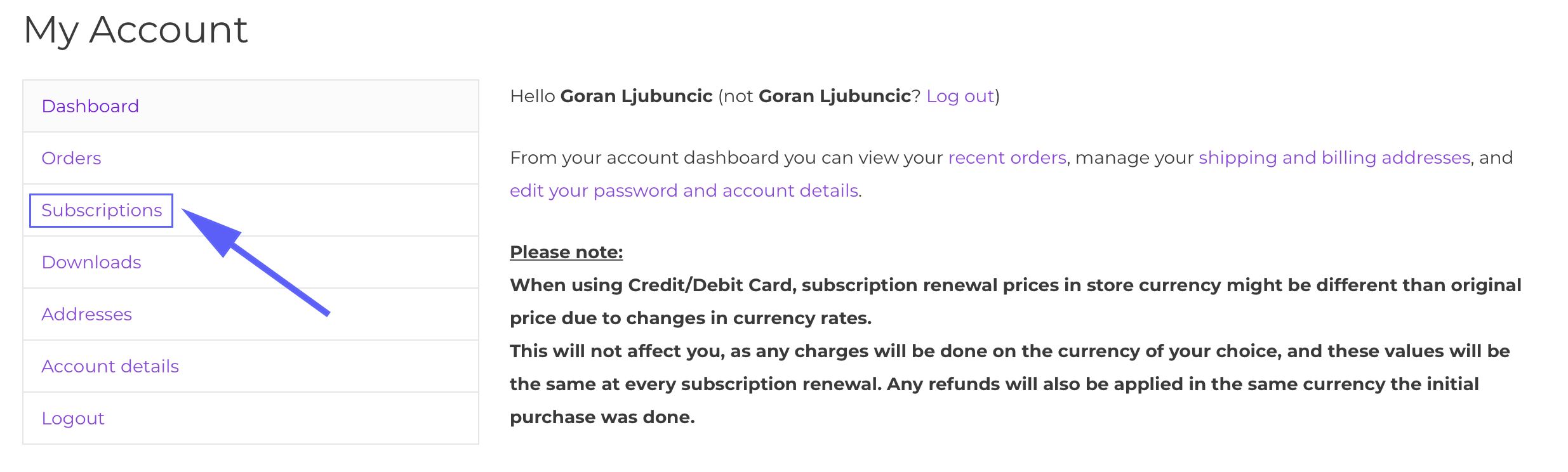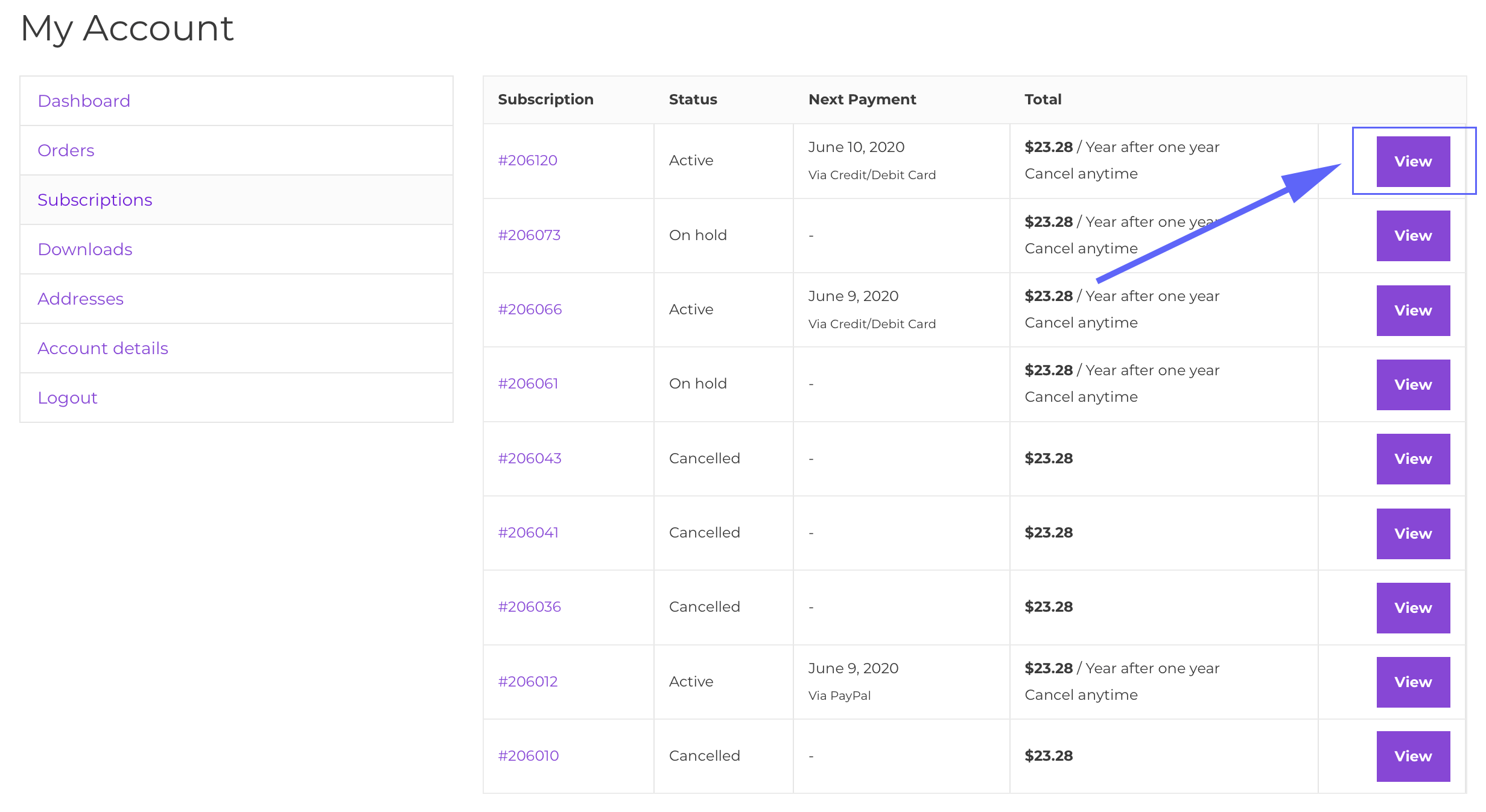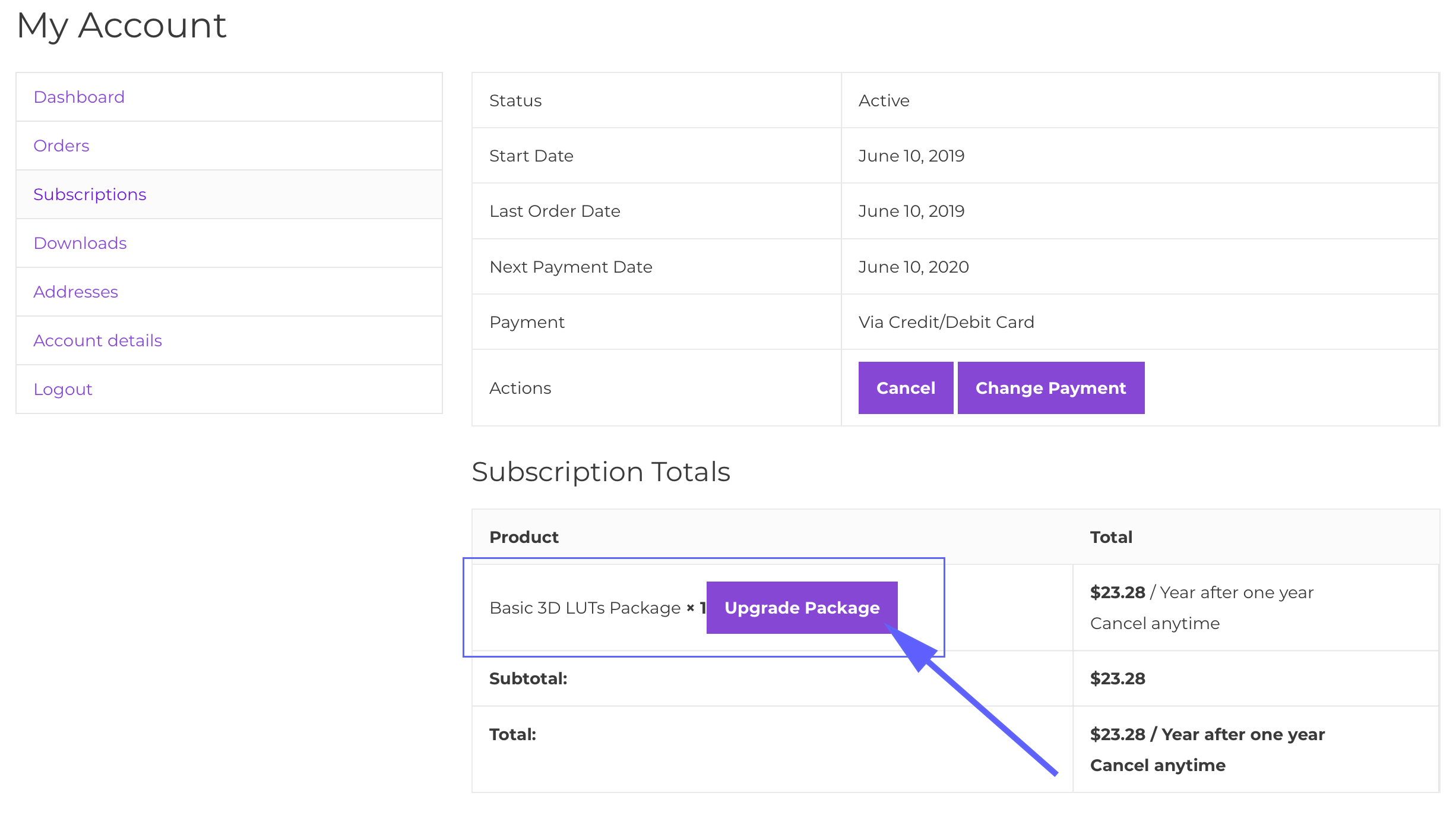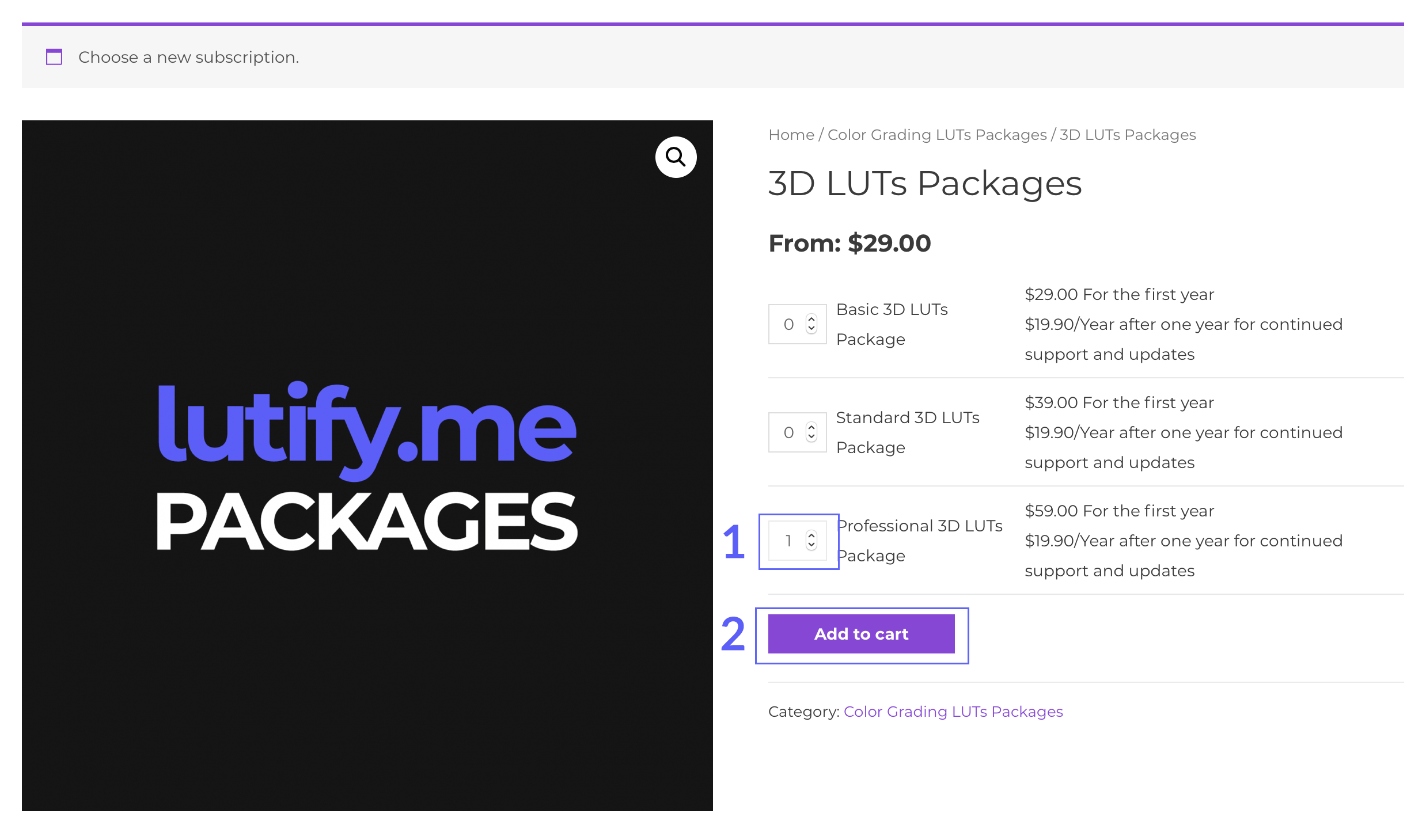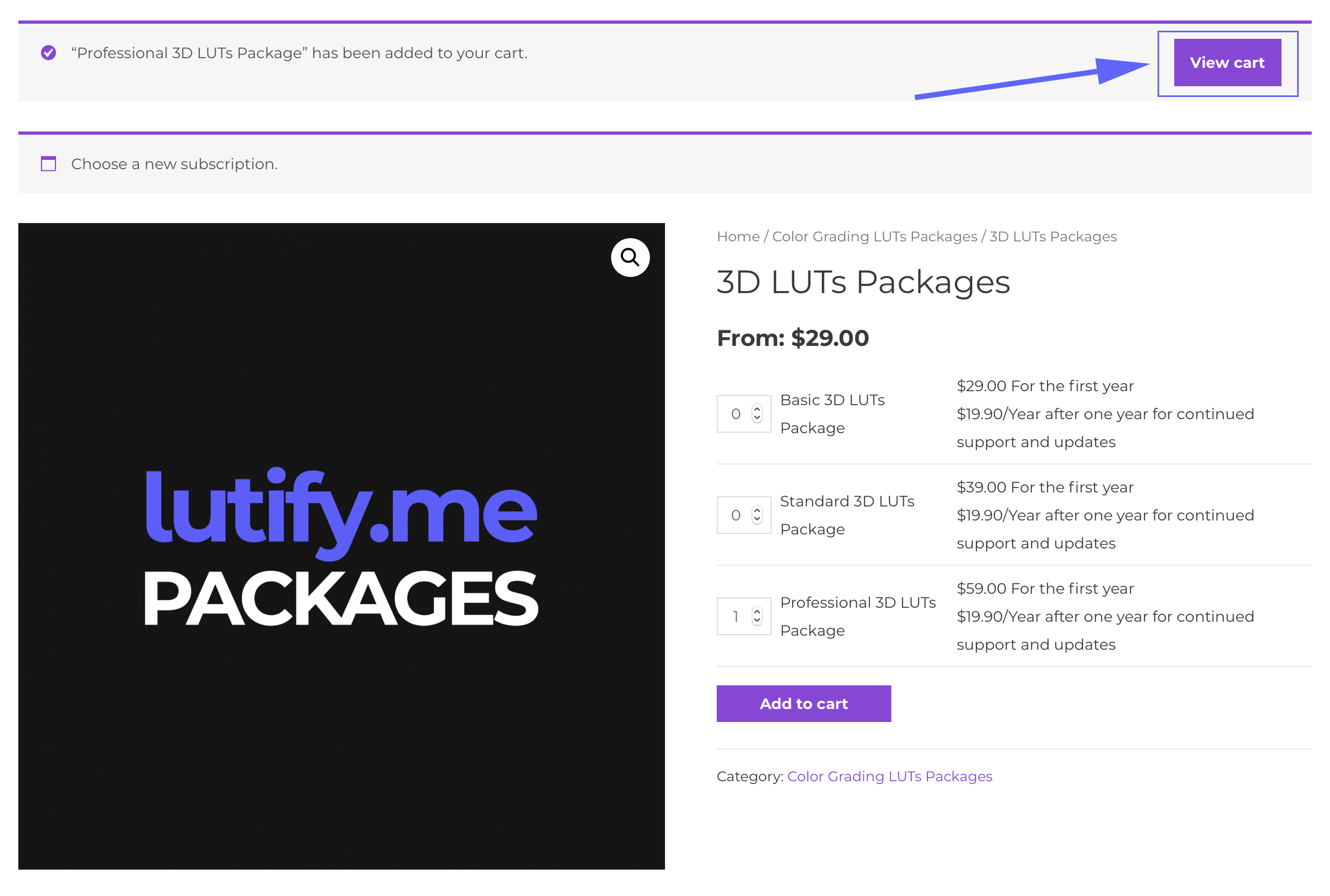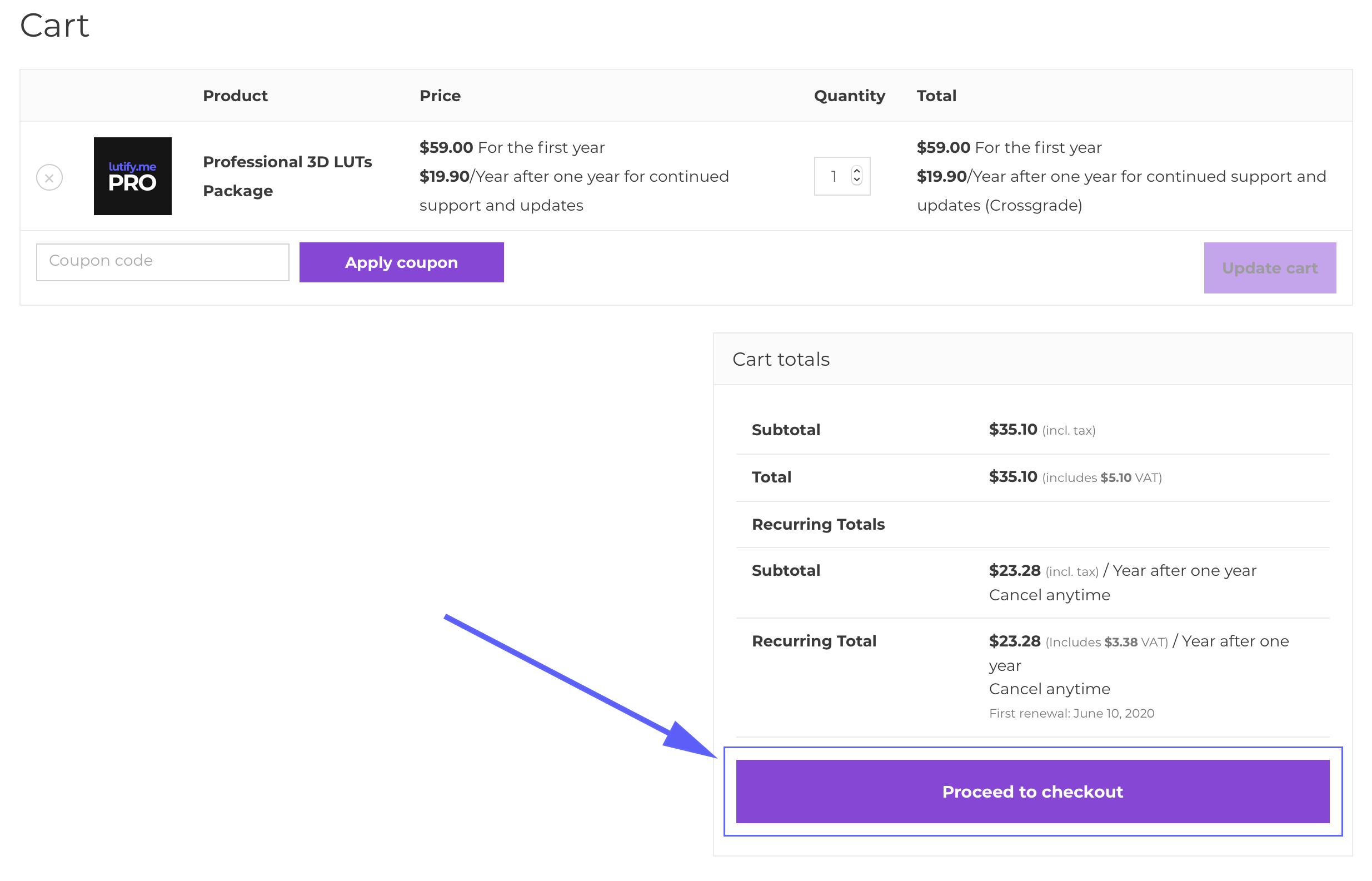Please follow these steps to upgrade your package:
- Login into your account with your email address and password. If you can’t remember your password you can recover it here.
- Once logged in click on My Subscription.
If you have more than one subscription click on Subscriptions and then View next to the subscription you would like to upgrade.
- Under Product click the Upgrade Package link.
- Select the amount of desired licenses for the package you are upgrading to and click on Add To Cart.
- Selected package upgrade will be added to your Cart. Click on the View Cart link at the top of the page.
- On the Cart page, click on the Proceed to Checkout button.
- Complete the checkout process.